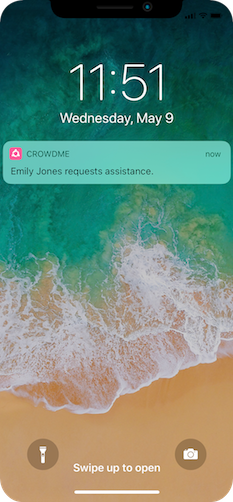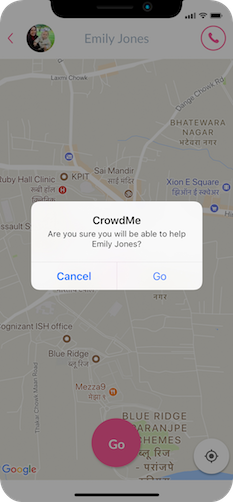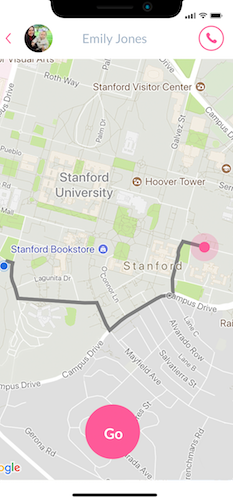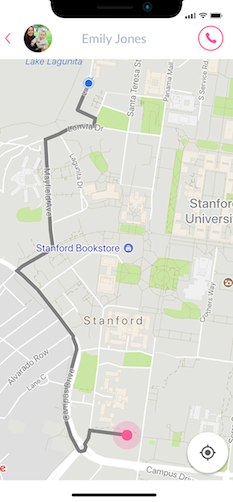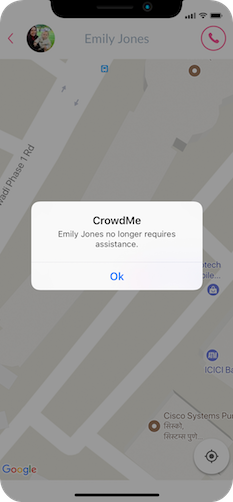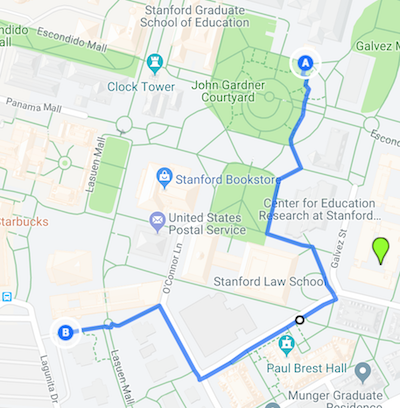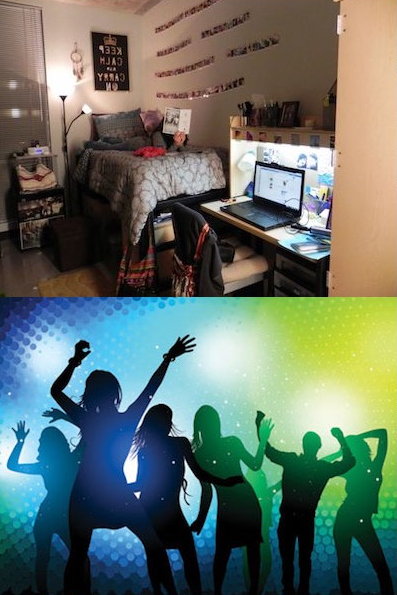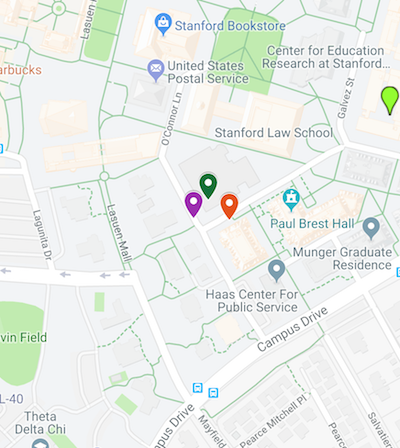In the image, you can see three users, repersented by red, green, and purple location
tags. All are attending a social event - could be a party.
The three users may socialize without maintaining visual contact with each other. However, if
one of them moves away from the other by say 300 yards or so, an auto-alert will happen to
others in the group.
- No need to maintain physical proximity or visual contact.
- Even strangers can be part of an ad-hoc group.
- Location based ad-hoc groups.
In bars (and parties), one common assault pattern is to separate one person from a group of
friends, take this person to a different location, etc. The aim is to leverage technology
to prevent such assaults.
I love this magna pellentesque in magnis gravida sit augue felis vehicula vestibulum semper penatibus justo ornare semper Gravida felis platea arcu mus non. Montes at posuere. Natoque.
Adam Lee
Developer, AppHunt